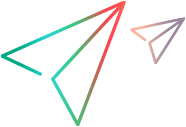'************************************************************************************************************************ 'Description: ' 'This example opens a business component from a specific ALM baseline, sets the run options to store the results in a local drive, 'runs the test, and then checks the results of the test run. ' 'Assumptions: 'There is no unsaved test currently open in UFT One. 'When UFT One opens, it loads the add-ins required for the test. '************************************************************************************************************************ Dim qtApp 'As QuickTest.Application ' Declare the Application object variable Dim qtTest 'As QuickTest.Test ' Declare a Test object variable Dim qtResultsOpt 'As QuickTest.RunResultsOptions ' Declare a Run Results Options object variable Set qtApp = CreateObject("QuickTest.Application") ' Create the Application object qtApp.Launch ' Start UFT One qtApp.Visible = True ' Make the UFT One application visible ' Set UFT One run options qtApp.Options.Run.ImageCaptureForTestResults = "OnError" qtApp.Options.Run.RunMode = "Fast" qtApp.Options.Run.ViewResults = False ' Open the test version stored in the MyApp_Version2.0_Tests baseline. qtApp.OpenTestFromBaseline "[QualityCenter] Subject\MyApp\MyTest", "Libraries\MyLibFolder\LibName", "MyApp_Version2.0_Tests" ' set run settings for the test Set qtTest = qtApp.Test qtTest.Settings.Run.OnError = "NextStep" ' Instruct UFT One to perform next step when error occurs Set qtResultsOpt = CreateObject("QuickTest.RunResultsOptions") ' Create the Run Results Options object qtResultsOpt.ResultsLocation = "C:\Tests\Test1\Res1" ' Set the results location qtTest.Run qtResultsOpt ' Run the test MsgBox qtTest.LastRunResults.Status ' Check the results of the test run qtTest.Close ' Close the test Set qtResultsOpt = Nothing ' Release the Run Results Options object Set qtTest = Nothing ' Release the Test object Set qtApp = Nothing ' Release the Application object